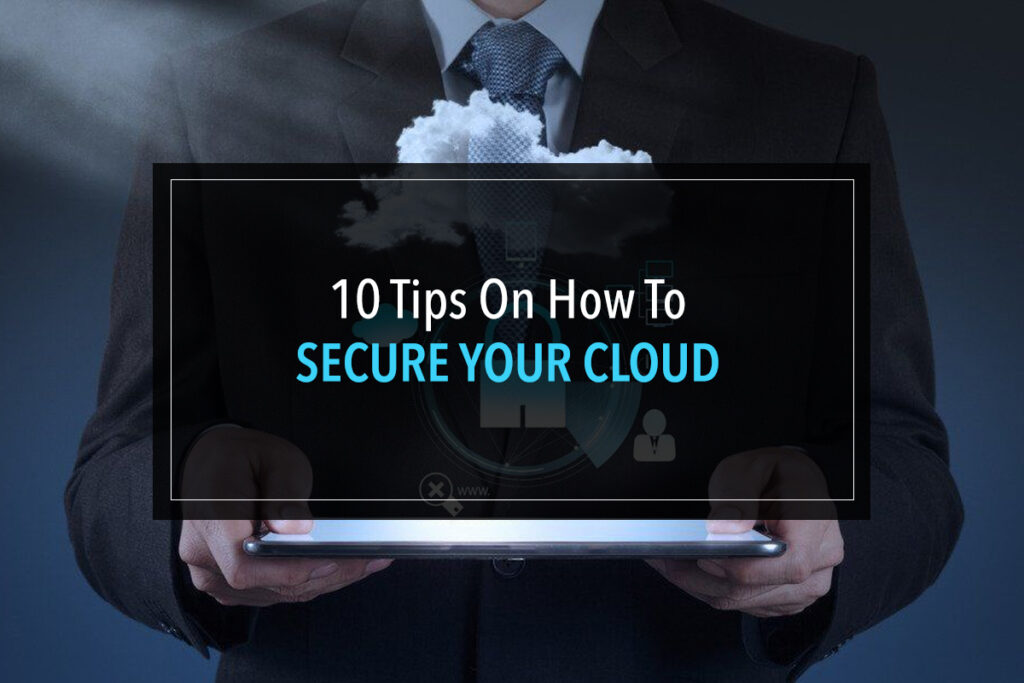One of the most convenient ways of storing your images, documentations, videos, music, and any other personal information is through an online storage cloud. With technology advancing, many people are opting to do this method due to how easy it is.
However, some of you may not have had the luxury of utilizing an online cloud or know how to obtain your own in the first place.
With any luck, this article will inform you of finding one that suits your needs and how to keep prying eyes from seeing your precious information.
Sometimes hackers think it is an excellent idea to make your life miserable, or worse, attempt to steal information that can compromise your credential information. In this case, you will want to figure out every way possible to secure your cloud.
Keeping that in mind, here are ten tips to keep it the safest was possible:
1. Secure your account with a strong password
2. Create a 2-step authentication process (2FA)
3. Manage what files you’ve shared actively
4. Encrypt your data before uploading it
5. Ensure your cloud is backed up
6. Avoid storing sensitive information
7. Manage the devices your storage is accessible to
8. Review connected apps continuously
9. Choose an encrypted cloud storage service
10. Read policies of your cloud storage provider
Using the Internet for anything you do will always have some form of risk involved. We at Cyber Detect Pro are here to ensure that will not happen to you to the best of our abilities!
Taking everything above into account, it’s worth noting that cyber security will never be perfect by any stretch of the imagination, and this is primarily due to the human error element.
No matter how much time we sink into making software that can detect and find new threats, a bad link clicked or accepted a malicious download file will open you up to a cyber attack.
In this article, we will be reviewing all of these options mentioned above more in-depth. This is to ensure you will be doing everything in your power to keep your online storage cloud as safe as possible.

What Is A Cloud?
Many people who delve into the tech world already know what a cloud is. However, for those who are not tech-savvy and wish to become more knowledgeable in the area, we will briefly discuss what a cloud is.
Quite simply put, a cloud is essentially a hard drive, except it works on an online basis. Instead of putting your files, images, and other essential data on your computer, you will use it through a remote database.
As long as your electric device has access to the Internet, it will provide a way into software programs and data to run it.
What Are Some Tips To Secure Your Cloud?
As with any new technology you are using, it’s essential to read up on what you are getting involved with and the potential threats and liabilities of the offered services.
Taking time to set yourself up with a cloud service that encrypts your information actively will provide a real time defense system for anything you have stored.
Another significant aspect of knowing your cloud service details is reading up on the user agreements. You will also want to inform yourself of any additional rules or stipulations that may be in effect while utilizing the service itself.
Now is the time where we dive into the more intricate facets of protecting your cloud storage. However, before we go all-in on that topic, let’s explain why cloud security is vital in the first place.

Why Is Cloud Security Important?
Having clear limits on just how much a prying eye can glean from looking into your personal life is always a smart thing to do. Still, cloud security in itself serves a much more important role than simply keeping people from making poor assumptions of you.
The proverbial rabbit hole here goes much deeper than that, depending on what kind of information you are storing on your cloud in the first place.
Some people only use cloud storage for pictures, videos, and other personal moments they have gathered throughout their life. At other times, people will store essential business information on their cloud systems.
The problem being, if your cloud storage is compromised, a hacker can use that information in any number of ways, ranging from extortion and blackmail to fraud and identity theft.
To those ends, you want to do everything within your power to ensure no one has access to your data.
Now that we know what someone CAN do if they get a firm grasp on your data let’s talk about what you can do to prevent it.

1. Secure Your Account With A Strong Password
Strike while the iron is hot, as they say, or put your best foot forward. Either way, you will want to make sure your password is elaborate and detailed enough that someone cannot simply guess it.
A strong password has many steps involved, but the best passwords have no correlation to yourself and have random numbers and symbols involved to make it even harder to guess.
If we were going to make a password from scratch, the most straightforward version would be the word “password.” Now while this is a terrible password in itself, you can change it quite a bit to make it go from horrid to reasonably decent.
Replacing portions of the word itself with numbers and symbols could leave us with something like “p455w0rcl!” which includes both of the other variants we spoke of above. Most importantly, these types of passwords make it far more difficult to guess.
The most sturdy passwords typically utilize that system and combine it with making a simple phrase or combination of words.
An example of this would be “WalkingEnthusiasticallyYesterday” being put through the filter we created becomes “w4lk1n6Ent4u51@st!c4l1y!” creativity is the name of the game.
The better you are at it, the stronger the password becomes by association.

2. Create A 2-Step Authentication Process (2FA)
Using a 2FA on your cloud storage has a double security benefit from the original password and requires another method to verify you are who you say you are.
Some of the best ones need you to have access to your email, or better, only retrieve a unique code sent directly to your phone number.
Obviously, it is somewhat hard to imagine someone gaining access to a phone in your pocket and knowing your pouch. Still, technology is fascinating and can be manipulated in innumerable amount of ways. T
That being said, you do the job that much more complicated when you add defensive layers like this into the mix.

3. Manage What Files You’ve Shared Actively
Knowing precisely what information you have allowed others to glimpse at and the extent to which they can view your data is essential to keeping control of your cloud storage.
While sharing pictures and videos of family moments with others can be nice, it opens the proverbial Pandora’s box from a security perspective.
It is much smarter to isolate the data you want to share with another person and send it directly in the form of an email. If you are meeting them in person, a flash drive to make security extremely streamlined in terms of relative exposure.
Almost all cloud storage services allow you to create additional folders. You will then follow suit by naming them and organizing them however you desire.
Make sure to keep tabs on which files you have shared and were seen by others and which ones you have not allowed anyone else to view your stored data. This allows you to understand what information leak might have occurred.

4. Encrypt Your Data Before Uploading It
Data security can add every step you like to make it increasingly more complicated and more tiring to get at any data you don’t want being viewed. To this end, you can encrypt your data before uploading it to your cloud.
Most cloud-based storage systems already utilize an encryption method server side, but if you want to toss another bone into the mix, you can encrypt the data yourself client-side prior to uploading it to gain an even stronger foothold on the personal security of your data.
As a last bit of knowledge, obviously, if your cloud storage system is offering this service to you, it slightly de-values it because you are doing a portion of it yourself. However, in doing so, you create a much stronger line of defenses that any intruder must bypass before gaining access to your files.

5. Ensure Your Cloud Is Backed Up
Regardless of which cloud storage method you go with, it’s wise to make sure any information you upload is backed up and accessible to you should the worst happen.
Now there are a variety of ways you can go about doing this, and you can make use of a separate flash drive that you either keep on your person or somewhere in your office.
You can utilize a cloud backup system offered by whoever you are getting your cloud storage from or even making use of an external hard drive depending on just how much information you are attempting to store on your cloud.
Obviously, there are specific caps on just how much data you can store on a cloud depending on the provider you go with, and you need to ensure that the service meets your needs and that your backup options can retain information matching those specific needs.

6. Avoid Storing Sensitive Information
At this point, it should be rather obvious, but it is an unspoken rule of the Internet to not store any overly sensitive information about your personal life, financial information, or anything that might be otherwise compromising purely due to the potential risk of it getting accessed.
The general rule of thumb will be that if it has the possibility of causing you more problems than the cost of keeping the data secured in another more secure fashion. Perhaps this can be an external hard drive in a safe, for example. Then it probably is not worth the hassle or risk for that matter of keeping said information on cloud storage.
Just be reasonable and make a choice that makes sense to you, but ask yourself if the data itself could be maliciously used against you and make a decision accordingly.

7. Manage The Devices Your Storage Is Accessible To
While having the ability to be accessed from anywhere, having a stable internet connection is definitely a quality of life. You want to minimize just how open that door is. To do so, you want to place a limit on just how many devices can access the information stored on your cloud.
The process in itself changes mainly depending on which cloud storage you are using. Still, the understanding would be that you have a set area, usually your account details, that allows you to view device information and edit which ones can access your cloud’s data.
Your phone, tablet, or laptop, whatever device you are using typically has a serial number, OS version, or some other identification that will allow you to grant or rebuke access to your information.
On that same note, you can obviously remove or set the stipulation that only X devices or devices can access the information. After this point, any unregistered devices attempting to access your cloud will be denied. Some storage will alert you to said unwarranted attempts in real-time.

8. Review Connected Apps Continuously
Going right along with what we discussed above, keeping a vigilant eye on who or what has access to your cloud is just another feather in your cap in terms of ensuring no one has unrestricted access to your information.
In your time on the Internet, you’ve probably seen the pop-up that happens when installing or using new apps. A prompt appears stating, “[random] app has requested access to X” well, apps requesting permission to utilize other functions aren’t unheard of.
Making sure to keep tabs on what these apps also gain access to is quintessential for your cyber security.
In most cases, you can access your cloud storage account and look for a tab stating “which third-party apps have account access” and limiting or removing them accordingly.
Doing so will ensure you cannot be accessed through means you previously may have overlooked or provide hackers with another possible “In” to your private data.

9. Choose An Encrypted Cloud Storage Service
We briefly touched base on this above, but some cloud storages innately offer encryption of any data that is utilized on their platform.
Google, for instance, provides this by default. Still, a wide variety of cloud storage services offer the same, to different degrees. Still, the encryption is there all the same.
As we discussed above, go with a service that offers this. On the other hand, take the time to encrypt the data you are uploading again from your end, independently. Doing so will add double the security to your data and give you another bit of peace of mind while utilizing the service.

10. Read Policies Of Your Cloud Storage Provider
Each cloud storage service has its own list of do’s, don’ts, and other miscellaneous rules in place to protect them and yourself.
Don’t simply take a provider because it offers one of the many things we’ve gone over in this article. Take time to familiarize yourself with their policies and expectations to know how your data will be handled.
In much the same way you would not pick a bank you are using purely because you like the color of the building, cloud storage providers have a level of depth and character to each of them and have a multitude of policies that may, or in some cases, may not match your specific needs.
Do a little research and save yourself some time from making a poor choice, or one that doesn’t work for you, and your family, or business for that matter.
Final Thoughts
At the end of the day, cloud storage in itself is a remarkable resource to have and sets the standard in terms of liberating yourself from having a wide array of standalone hard drives, flash drives, and other means of storing your personal information.
However, these alternative methods exist for a reason and will never be entirely replaced by strictly digital storage if for no other reason than the security offered.
Hopefully, this article has given you a better understanding of how to make more intelligent use of your cloud storage and how to protect your data to the best of your ability.